Zed now features a built-in REPL! Run code, visualize data, and iterate right in your editor.
You can run code:
- Line by line
- Block by block (
# %%) - Any selection
This merges the direct iterative experience of a REPL (Read Eval Print Loop) in your terminal with the rich output and interactivity of Jupyter notebooks, all in Zed. By embedding REPLs directly in the editor, your full development experience is paired with your analysis environment. Sometimes, you just need to run a few lines of code to experiment. Now you can do that right in your editor, without leaving your flow. No notebooks required.
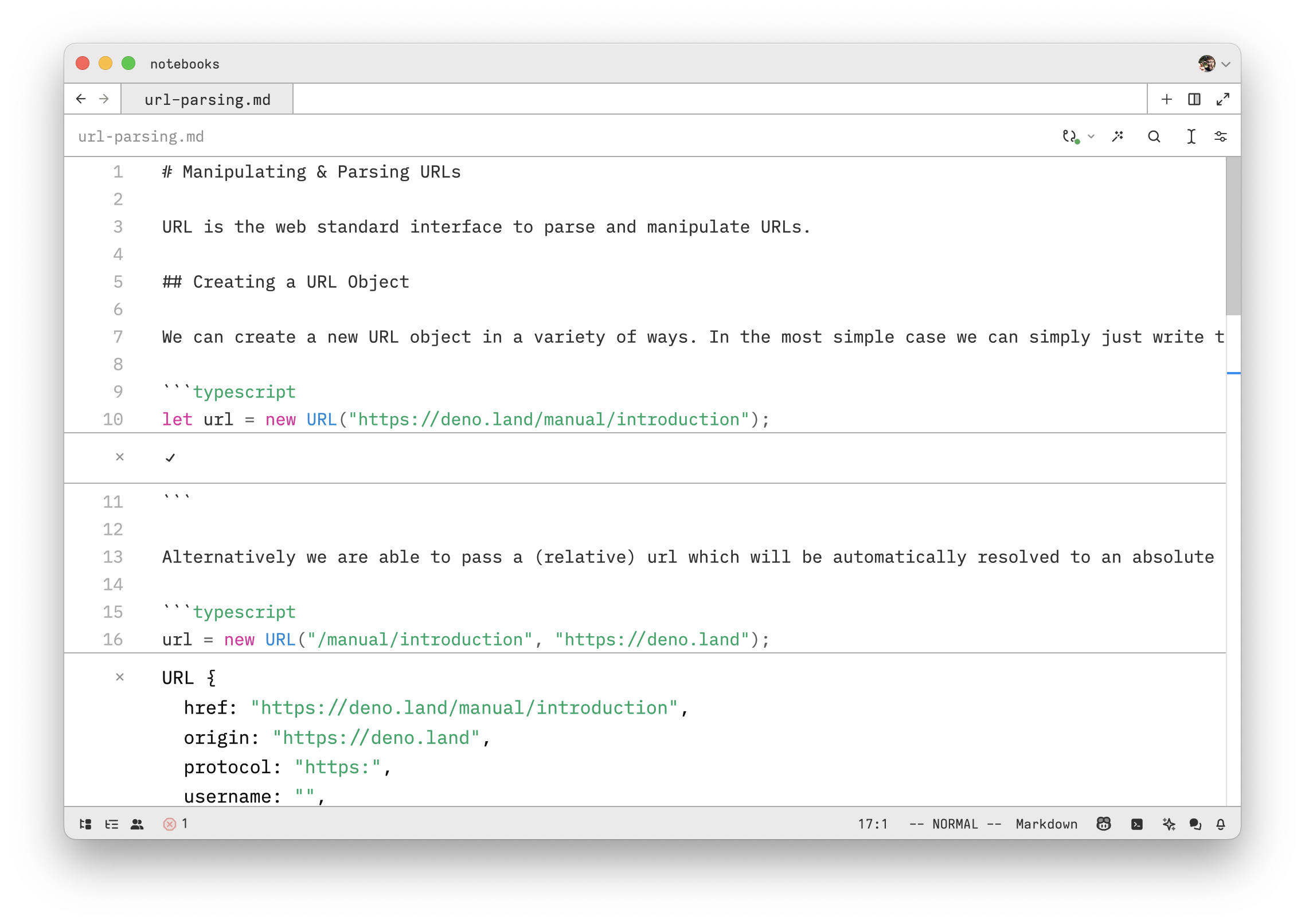
Getting Started
Zed's REPL will detect installed kernels for any language. That goes beyond Python, into TypeScript support via Deno, R support via Ark or xeus-r, and many more.
Read the REPL docs to get started today.
Python
R
TypeScript
Try it out!
Once your kernel of choice is installed, open a script or a Markdown document. Select the code you want to run and hit ctrl-shift-enter.
The inline REPL is now on preview in the latest Zed release. We can't wait to see what you create with it!